WooCommerce is a free and open-source e-commerce plugin that enables users to create their own fully functioning online stores. But an efficient e-commerce site needs more than product listings and
WooCommerce is a free and open-source e-commerce plugin that enables users to create their own fully functioning online stores. But an efficient e-commerce site needs more than product listings and plugins. WooCommerce facilitates customisation for your e-commerce sites through WooCommerce shortcodes. You can enhance the user experience and increase engagement without complex coding. This WooCommerce complete guide explores various shortcodes that can contribute to the success of your online store.
What are WooCommerce Shortcodes?
WooCommerce shortcodes are code snippets that can be integrated into WordPress websites. These codes are powerful tools that enable you to add dynamic functionalities for your e-commerce site. Shortcodes act as a bridge between the WooCommerce database and frontend display, eliminating the need to manually code each element. They are enclosed within square brackets with the format [shortcode_name attribute=”value”] and allow customisation for different outputs.
Key features:
- Quick and dynamic content extraction;
- Customisation for specific requirements without coding;
- Multi-theme compatibility;
- Real-time synchronisation with the database;
- Platform friendly.
Benefits of WooCommerce Shortcode Implementation
Implementing WooCommerce shortcode offers many benefits that contribute to the efficiency and success of an online store.
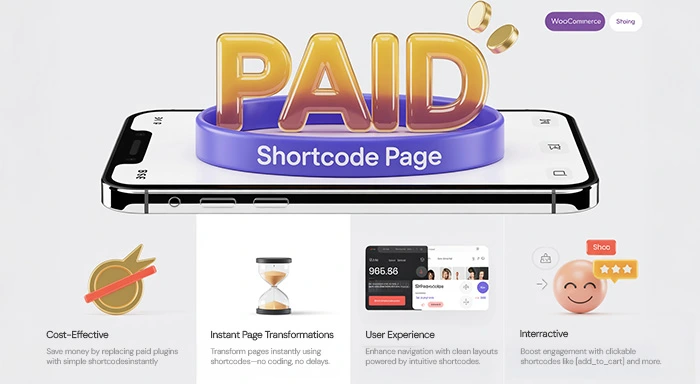
Cost-Effective Customisation
WooCommerce shortcodes allow you to customise your online store and offer professional-grade features to your customers without expensive development plugins.
Time Efficiency
The shortcodes eliminate the need for time-taking setup processes. You can transform your pages into dynamic e-commerce stores with a simple code snippet, saving time and resources spent in extensive coding.
Elevated User Experience
The strategic implementation of WooCommerce shortcodes enables customers to enjoy a seamless shopping experience. Product categorisation, display customisations, and other page functionalities make it easier for users to navigate across your website.
Interactive Design
You can design an interactive website using different action-based shortcodes. This encourages user engagement and increases conversion rates.
Flexibility and Scalability
The flexible nature of WooCommerce shortcodes support scalability. They have the ability to adapt to the needs of a growing business. You can expand your operations globally while maintaining consistency in functionalities.
Compatibility
WooCommerce shortcodes are compatible with different platforms such as Gutenberg, Elementor, WPBakery, and classic editors.
Platform-friendly Optimisation
WooCommerce elements can adapt to different screen sizes without the need of custom CSS. This platform-friendly optimisation increases SEO rankings while improving accessibility.
Essential WooCommerce Shortcodes
Here are some essential WooCommerce shop shortcodes that every online store owner should know:

Product Display Shortcodes
The [products] shortcode is a versatile tool that allows you to control different features associated with product display.
Implementation Examples:
- [products limit="5"]: displays five products from your catalogue.
- [products columns="3" category="dresses"]: showcases products in a three-column framework from the ’dresses’ category.
- [products orderby"date" order="DESC"]: sorts the products to list the newest ones first.
- [products ids="12, 15, 21"]: displays specific products using their unique IDs.
You can also use additional attributes such as skus, tag, class, and visibility to further enhance your product displays.
Page Functionality Shortcodes
You can offer a streamlined shopping experience to your customers by implementing WooCommerce cart and checkout shortcodes.
Integrating page functionalities:
- [woocommerce_cart]: provides shopping cart functionalities. Can be added to the homepage or the sidebar for easy access.
- [woocommerce_checkout]: checkout form gets displayed along with payment options.
- [woocommerce_my_account]: enables customers to manage their account.
- [woocommerce_order_tracking]: customers can check the status of their orders.
Category and Product Organisation
You can categorise your products and organise them logically to improve navigation.
Category Display Integration:
- [product_categories number="5" parent="0"]: displays five main categories.
- [product_category category="tops" per_page="6"]: provides products from a specific category; six tops in this example.
- [recent_products per_page="5" columns="2"]: shows the recently added products in the specified number of columns.
- [best_selling_products] and [top_rated_products]: to showcase best-selling products or products with the best rating.
Add-to-Cart and Action Shortcodes
You can enable purchasing actions for your customers without redirecting to the product pages through interactive WooCommerce shortcodes. These are especially beneficial for mobile users.
Direct Purchase Implementation:
- [add_to_cart id="51"]: the specific product gets added to the cart from any landing page.
- [add_to_cart_url id="55"]: generate the link to add the product directly to the cart.
- [shop_messages]: provides notifications and alerts to the customers.
Strategies for Efficient Implementation of Shortcodes
The following implementation strategies for WooCommerce shortcodes ensure seamless integration and efficiency:
Attribute Customisation Strategies
The different parameters of WooCommerce shortcodes can be modified to achieve desirable behaviours and appearances. This can be done by:
- Parameter Combination – You can combine multiple parameters to create precise display layouts. For instance, [products limit=”5” columns=”3” orderby=”popularity” category=”bestsellers”].
- Responsive Design Verification – Though the shortcodes are platform-flexible, you should verify the display layouts across different screen sizes.
Integration with WordPress Gutenberg Editor
If you use WordPress Gutenberg, you can integrate WooCommerce shortcodes through specific shortcode blocks, which enables visual editing capabilities for you. You can also use the Elementor shortcodes widget or classic editors for shortcode insertion.
Performance Optimisation Strategies
Shortcode implementation can have an impact on the site’s loading speed and performance. Therefore, it is essential to consider the following practices when using WooCommerce shortcodes:
- Limit the number of shortcode executions on individual pages.
- Use specific parameters or tags.
- Provide lazy loading for the product images.
- Test shortcode combinations.
Conclusion
Modern commercial operations demand specific functionalities that enhance the user experience. WooCommerce shortcodes enable you to design dynamic online stores without extensive coding. They are a powerful way to transform your WordPress website into an engaging e-commerce platform. You can display your products, organise them, and provide interactive features to enhance the shopping experience for your customers. Strategic implementation of the WooCommerce shortcodes will help you achieve growth and success.
FAQs
How to use every WooCommerce shortcode?
You can use WooCommerce shortcodes by placing them in WordPress content areas such as Gutenberg shortcode blocks, Elementor shortcode widgets, or classic editor text areas.
How to create shortcodes?
You can use PHP and add functions to your theme’s functions.php file for creating customised WooCommerce shortcodes. These functions are defined using add_shortcode().
What is WooCommerce best for?
WooCommerce is the perfect solution for creating a personalised and dynamic e-commerce platform on WordPress. These online stores are SEO-friendly with scalability potential. You can sell products, integrate secure payments, and expand globally without the hassle of extensive coding.
How to edit WordPress shortcodes?
WordPress shortcodes can be edited in two different ways. The content-based shortcodes can be edited directly from the post or page editor, while function-based shortcodes require modification inside the functions.php.
How to create a shortcode in WordPress without plugins?
You can use the built-in shortcode API system to create custom shortcodes in WordPress without plugins. It requires direct code implementation.





