Introduction
In the cyberthreat environment, WordPress is seen as a risky platform for creating websites because of its high vulnerability. Reasearch indicated that around 30,000 websites are exploiting each day globally, and surprisingly 43% of these attacks target small businesses. This creates a challenging concern: Is WordPress secure? Should we avoid using it to be vulnerable to attackers? The answer is definitely No.
It often requires a strategic approach, continuous updates, preventive measures, advanced coding knowledge and strong security practices. With these measures you can transform your WordPress site into robust, secure content management systems (CMS). However, protecting your WordPress site is not hard to have, leveraging a proactive strategy can make all the difference.
So, what are these preventive steps? This blog will explain to you how attackers target your website, post the attack significance of website, and proven strategies to prevent them.
Common Website Vulnerabilities that Hackers Exploit
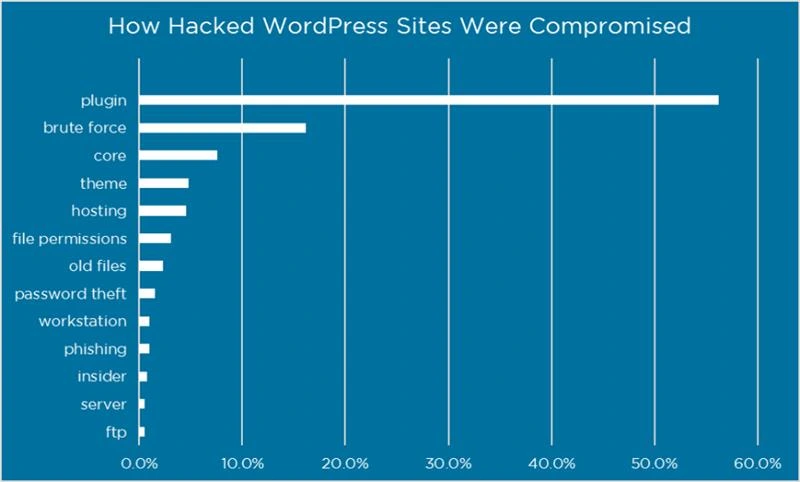
Plugins:
Plugins are like a coin which has two sides, offering both its advantages and limitations. Initially they enhance functionality and streamline development, but they are also a triggering point for hackers to access the website. Especially free plugins that are outdated and with lack of security standards are the prime target for attackers to exploit. Many WordPress users opt for these plugins due to budget issues and overlook routine updates that results in increased vulnerability, compromise data, and slow site downtime. However, removing and blocking these insecure plugins is the best solution to safeguard your website from repetitive website issues.
Brute Force Attacks:
In modern times, hackers are already aware of the default file structure of WordPress websites. It means if you are using common usernames like “admin/admin” and weak or leaked passwords like “abc123”, it’s very easy for cyberattacks to perform brute force attacks. By leveraging automated scripts, hackers use millions of username/password combinations that are frequently being used by users. This attempt gives them full control of your website, unauthorized access to sensitive data, and the ability to install backdoors or malicious code.
Essential Files Exposure:
Hackers first try to find and access core login files such as wp-login.php, wp-admin.php, and wp-includes, as these paths are easily exposed and a direct gateway for attackers. This vulnerability allows hackers to access important files, exploit vulnerabilities, and compromise the security of your website. This is why protecting these files and limiting access is more crucial than ever.
Themes:
Similar to plugins, various free themes are also designed with weak security practices, routine updates, and low maintenance, regardless of their high ratings. Legacy themes are preferred backdoor for hackers to access your site data, files, and core functionality. Ignoring theme updates can be harmful for your website, leading to severe security attacks and vulnerabilities.
Hosting Environment:
A high-quality, well managed hosting environment plays a vital role in ensuring robust WordPress security. Low cost or poorly managed hosting services don’t have basic security practices, like DDoS protection, malware scanning, and firewalls. A bad hosting setup led to high vulnerability, server-side attacks, website hijacking, and data breaches.
File Permissions:
In appropriate file permissions silently increase the chances of website exploitation. Significant files and folders with full permission (777) allow hackers to access, read, edit, and process malicious activity with them. They misuse these files by inserting harmful code that expands silently through the overall website structure, even though taking full control of your website.
What Happens When Your WordPress Site is Hacked
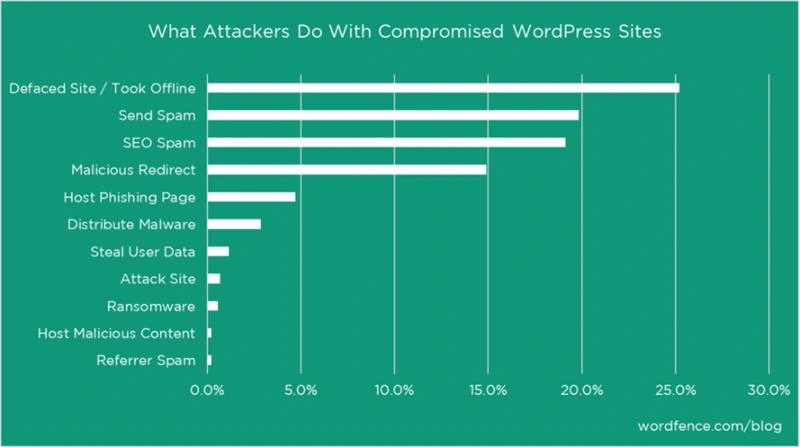
1. Increased Downtime: If the malware infects your website, it can instantly increase website downtime or irregular disruptions. Cyber attackers perform this attack during peak time to ensure low chances of detection. An injected website can also be detected through browsers and search engines, which drastically impacted the traffic and reliability of your website.
2. Slow Website Speed: Malicious malware impacts abandon server resources, like CPU, Memory, storage. This significantly reduces your website performance, slows down page loading speed, and degrades the entire user experience. Additionally, slow websites speeds lead to fines and penalties which significantly hinder SEO performance and website rankings.
3. Unwanted Pages in Search Console: Hackers also create spammy or phishing pages that get indexed by search engines within your niche. These deceptive web pages can severely harm your website reputation, perplex users, and can prone to search engine penalties.
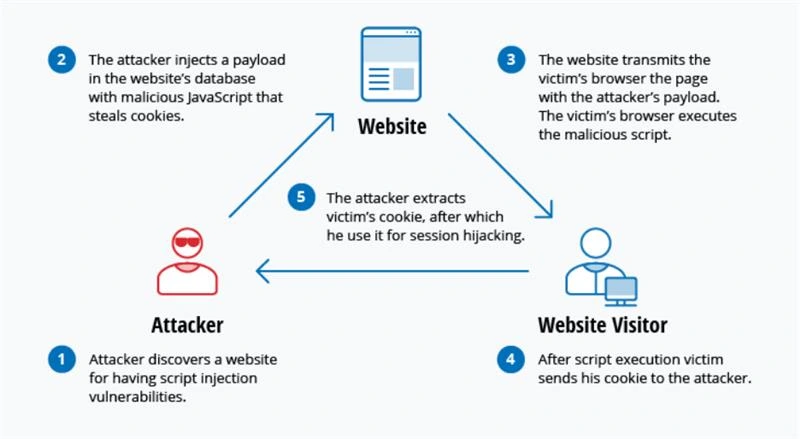
4. Unauthorized Admin Users: Cybercriminals generally create hidden admin accounts with anonymous usernames. These accounts are often overlooked by the website owner but allow hackers to install backdoor access even after the initial cleanup. Continuous monitoring and regular auditing of user accounts is crucial to neglect these vulnerabilities.
5. Malicious Links Integrated in Content: Malicious malware can modify website content and embed irrelevant links in hidden places like footers, sidebars, and more. These spammy links redirect visitors to dangerous sites, adult content, or deceptive pages, which further damage brand reputation, SEO efforts, and user reliability.
Effective Strategies to Protect Your WordPress Site
1. Prioritize Using Reliable Plugins and Themes: Always consider only verified and known sources like WordPress repository or experienced developers to install plugins and themes. It is crucial to avoid downloading unauthorized and illegal versions as they have injected malware and malicious files.
2. Keep Everything Updated: To ensure WordPress security, it is essential to regularly update and modify main files, plugins, and themes. These updates are not performed for executing new features but also overcoming existing security risks. Enabling auto-update features across essential components of websites is becoming robust security practices.
3. Integrate Powerful Login Credentials: Avoid using common usernames and create strong, complex, and unguessable passwords to reduce the likelihood of unauthorized access. Additionally implementing two-factor authentication (2FA) and restricting login attempts as an additional layer of security to neglect brute force attacks.
4. Limit Access to Core Files: Safeguard critical files like wp-config.php and .htaccess by changing and restricting file permissions. Only allow legitimate and administrative users to access wp-login.php and wp-admin through using IP whitelisting or password protection.
5. Leverage Security Plugins: Downloading reliable WordPress security plugins like Wordfence, iThemes, or Sucuri Security can make all the difference. These plugins not only streamline development, but they also provide firewalls, malware scanning, login security, and instant threat detection.
6. Protect Your Hosting Environment: Select a pristine quality, protected hosting supplier that provides preventive security practices such as SSL certificates, firewalls, server-level malware detection, and regular backups.
7. Ensure Proper File Permissions: Make your core files organized and protected by enabling 644 directories. Effective permission settings to minimize the illegitimate access likelihood and malicious code injections.
8. Regular Backups: Always enable regular backups on your website to minimize data loss in case of system failure. Leveraging automated backup solutions might be a good option that store website data on cloud platforms. If your website encounters a security breach, this step can protect your data and allow access to them anytime from anywhere.
9. Keep Track Website Activity: Enable activity log plugins to track modifications held in your websites. For ensured WordPress Security, continously monitor and review these logs is crucial to identify unusual activities like file alteration or new account creation.
10. Use SSL Certificates: Leveraging SSL certificates ensures your data transmitted between users and website is completely secure. SSL secured websites are difficult for hackers to exploit and search engines priorities these websites to rank high.
Final Thoughts
Securing your WordPress website is not a one-time task, but an ongoing commitment that demands vigilance, timely actions, and a proactive mindset. As hackers continuously refine their tactics, website owners must stay ahead by reinforcing their defenses through regular updates, using trusted plugins and themes, strong login credentials, and a secure hosting environment.
By implementing these preventive measures and adopting a layered security strategy, you not only protect your website from potential cyber threats but also preserve your brand’s credibility, user trust, and search engine visibility. Remember, website security is not just a technical necessity—it’s a business-critical responsibility.
Start fortifying your WordPress site today, and transform security from a challenge into a competitive advantage.


 Share on media
Share on media
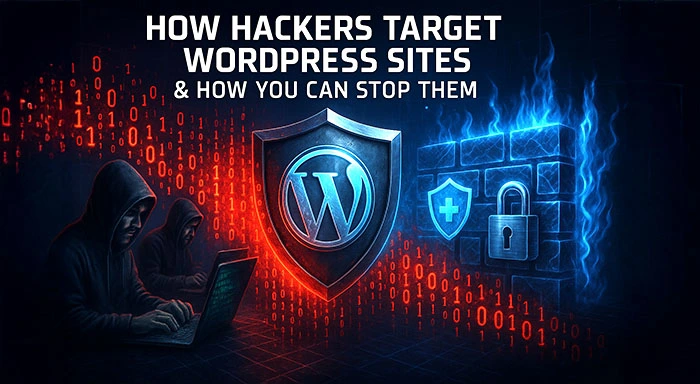
%201.png)

%201.png)

%201.png)
