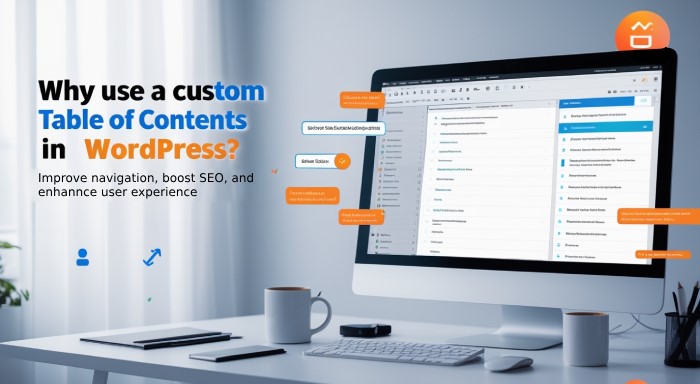A Custom Table of Contents in WordPress would assist search engine spiders as well as people. For the majority of industries, the optimal length of a blog post will be
A Custom Table of Contents in WordPress would assist search engine spiders as well as people. For the majority of industries, the optimal length of a blog post will be between 1,500 and 2,000 words. But it may be longer, based on your needs. Lengthy posts go in-depth about topics and provide high value for readers. But not everybody has time to read thousands of words.
That is why you require a table of contents (TOC). It gives a lucid idea of your blog post so that readers can easily navigate your webpage. Readers can instantly understand if your article has the information they are looking for. Though automatic TOC generation is possible via most plugins, custom table of contents can provide better control, design flexibility, and optimization in performance.
It allows readers to easily jump to various sections of your post. It makes long posts less difficult to read, keeps people on your site longer, and can even cause your content to rank better in Google. You can include one manually or use a plugin such as Easy Table of Contents or SimpleTOC. It's a little thing that makes a big impact.
What Is a WordPress Custom Table of Contents?
A custom table of contents is a dynamically or manually created list of headings (H2, H3, etc.) that makes it easier for readers to navigate long-form content. In contrast to auto-generated plugin TOCs, a custom TOC enables you to:
- Control which headings show up (bypass irrelevant sections)
- Customize styling (align with your brand's design)
- Improve readability (organize key sections first)
- Enhance SEO (improved internal linking & structure)
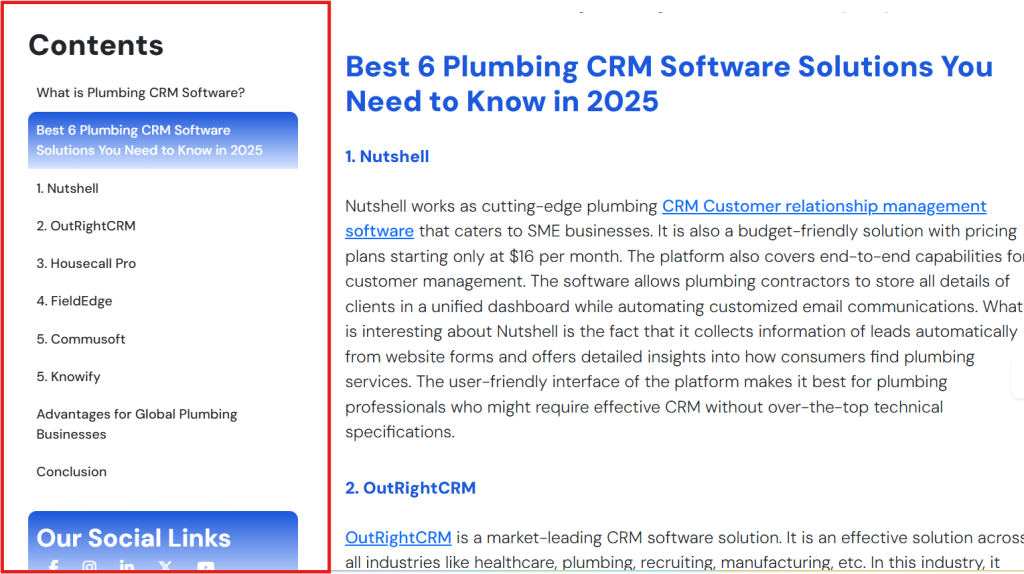
Automatic vs. Custom Table of Contents
| Feature | Automatic TOC | Custom TOC |
| Control | Limited (plugin decides structure) | Full (you choose headings) |
| Design | Predefined styles | Fully customizable |
| Performance | May load extra scripts | Lightweight (hand-coded) |
| SEO Impact | Good (if well-structured) | Better (manual optimization) |
10 Reasons to Have a Custom Table of Contents
- Difficult-to-read long posts can frustrate readers. A custom TOC allows them to navigate to relevant points immediately, lowering bounce rates.
- Google favors organized content. A properly structured TOC with heading hierarchy (H2 > H3 > H4) makes it easier for search engines to comprehend your content.
- Users of a TOC will spend longer on your page, enhancing dwell time (one of the top ranking factors).
- TOCs are used by screen readers to toggle through content, making your site more accessible to users with disabilities.
- An implemented TOC can integrate anchor links that enhance site structure and make it easier for Google to crawl your content effectively.
- Scrolling through lengthy posts is tiresome on small screens. Navigation is always accessible thanks to a sticky TOC.
- A custom plugin TOC can match your brand's colors, fonts, and layout for a unified appearance, unlike generic ones.
- Some TOC plugins include extra JavaScript. A hand-coded TOC speeds up pages and is lightweight.
- To improve the flow of your content, you can highlight important passages or omit others.
- A properly positioned TOC can direct users to CTAs (such as product links and signup forms) that are thoughtfully positioned throughout sections.
How You Can Create a Custom Table of Contents in WordPress
1. Manual HTML/CSS TOC
If you’re comfortable with code, you can create a custom TOC using:
- HTML (<ul>, <li>, <a href="#section-id">)
- CSS (styling the TOC box)
- JavaScript (for smooth scrolling)
Example Code:
html
<div class="custom-toc">
<h3>Table of Contents</h3>
<ul>
<li><a href="#section1">Section 1</a></li>
<li><a href="#section2">Section 2</a></li>
</ul>
</div> 2. Using a WordPress Plugin
If coding is not your forte, these plugins assist in generating custom TOCs during your WordPress Setup:
3. Easy Table of Contents
A WordPress plugin generally auto-generates content based on headings, which saves you time in setting it up. It also provides a customizable look to suit the design of your website and includes smooth scrolling for a seamless, user-friendly reading experience.
4. LuckyWP Table of Contents
The WordPress plugin is scroll visible (floating/sticky) and compatible with Gutenberg and Classic Editor.
5. Fixed TOC
Plugins are typically lightweight and speedy, bestowing little loading speed impact on your website, and extremely optimized for mobile visitors, providing an interruption-free navigation experience on handheld devices.
Top Techniques for a High-Converting TOC
- Place it at the top so that it’s visible to readers.
- Don't overburden users with too many items (5–10 maximum).
- Make sure your headings are clear and descriptive; avoid using ambiguous terms like "Overview."
- If the content is lengthy, make it sticky to guarantee continuous access.
- Mobile Optimisation: Test on tablets and smartphones.
SEO Benefits of a Custom Table of Contents
Featured Snippets: Google occasionally extracts the TOC as a snippet.
Reduced Bounce Rate: Users stay longer after finding content more quickly.
Internal Linking Boost: Site structure is enhanced by anchor links.
Conclusion
A custom table of contents transforms long WordPress posts into user-friendly, navigable content. As a leading WordPress and CMS solution, implementing a TOC improves reader experience, boosts SEO rankings, and increases engagement. Start adding custom TOCs today to make your content more accessible and search-engine friendly.
FAQ
Q: Will a TOC make my site slower?
A: Not if you optimize. Steer clear of resource-intensive plugins or use minimal code.
Q: Can I leave some headings?
A: Yes! Custom TOCs allow you to pick and choose sections.
Q: Do all blogs require a TOC?
A: Ideal for 1,500+ word posts. Briefer posts might not require one.